October 3rd, 2006
Flash bug when printing fonts anti-aliased for readablitiy
I just came across an annoying bug in Flash running in a browser which appears when you use PrintJob to print a TextField with embedded fonts where “anti-alias for readability” is selected… The bug manifests itself by drawing a big green box behind these TextFields.
Since a google around didn’t seem to reveal anything I thought that I would make a note of the problem and my solution (such as it is) here.
The Problem
The problem is exhibited in the swf embedded below:
When this is playing in a browser (I tried IE/PC and Firefox on Mac and PC with the Flash 9 player) and you press the print button your printout will looks something like this:
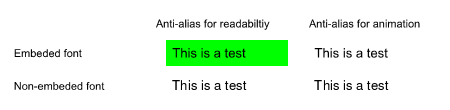
Hmmmm! Where did that big green box come from?
If you want to recreate this problem yourself you can download the files from this example here. Bear in mind that the bug doesn’t manifest itself when you are testing from the Flash IDE. I’m not sure if this is because it is a bug in the Flash 9 player or in just in the player when it is running in a browser…
The solution
Not much of a solution but as you can see in the test above this bug only bites when you are printing an embeded font which is set to “anti-alias for readability”. So the way to avoid the problem is not to select this method of anti aliasing when you are embeding fonts and printing a movieclip.
Hopefully this page will show up in google and will save someone else the hour I wasted trying to figure out what was going on!